Welcome to CNC Workbench. This series is concerning basic CNC and non-CNC techniques. It is intended to encourage the novice in setting up and using a woodworking shop, as well as integrating a CNC router, how to set up a CNC woodworking shop, basic CNC machining, the equipment needed for your workshop to function, such as a table saw, drill press, bandsaw and hand tools. It is also intended to highlight tooling, and projects. Please post any questions or comments for future articles, in the comment section or on silverbackwoodworking.com. So, let’s get started.
There are a few typical questions that first timers might have:
1. What is a CNC router?
CNC stands for Computer Numerical Control,that means is a computer controls the location of the router/spindle. We’re going to control the router/spindle placement in three axes’, the Y axis which goes forward to back, the X that goes from left to right, the Z axis which goes up and down. Essentially, we have an envelope or a box and that envelope is a certain height, a certain width, and a certain length, the computer controls where the tip of this Router/spindle bit is located in that envelope. We tell the bit we want to go to X1 it comes over X1 to when we say go to Y1 it goes to Y1 we say go to Z1 it goes to here Z1 so consequently we can control the router/spindle anywhere within this space/envelope. That is how we can carve, cut, hollow out, turn, and do all kinds of different operations within this space which brings us up to the next question.
2. Can the CNC machine help me or how can it improve my woodworking?
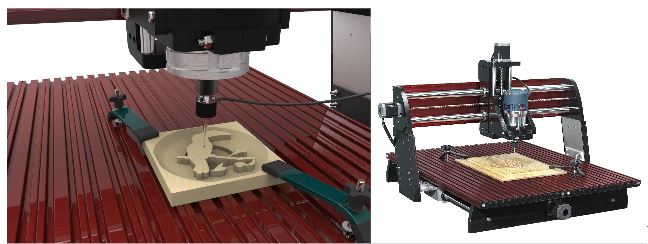
Yes, a CNC router can actually make you a better Woodworker. With it I can, carve with a CNC I can create a sculped finished product. I look at the CNC as a tool to make me a better woodworker. If your project fits within your space/envelope you can do some amazing things. The CNC machine can be very versatile. In my shop I have a Next Wave Automation CNC Shark HD4, it’s envelope is 24” by 24” by 7”. So, I can work on projects that fit within that envelope. On large projects, need to be a little bit more creative in fitting parts together. Next Wave Automation makes a nice product. I encourage you to visit them. As long as your project fits in the Space/envelope, or can find a way to adjust it in the envelope, you can do all kinds of things. You can carve with it, or make duplicate pieces exactly the same over and over again. With a 4th axis, you can turn as on a lathe with it, you can make it your imagination is your only limit.
3 How hard is the software to use?
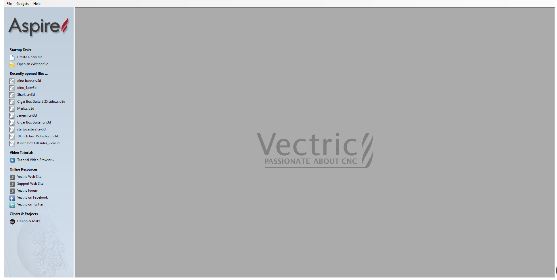
I tell people if you can use a word program, or a paint program you can learn the software. You don’t have to do any coding it’s all done within the software. If you want to learn coding, it just makes you that much more versatile in what you can do as far as fine-tuning your your code, but you don’t have to know coding or programming in order to make this work. Whit these machines today, software is really developed for the novices. Also, there are websites like Next Wave Automation they have projects already on their website that you can download for free. It’s got everything done. Pick the project, download plans, and step by step videos then start within minutes. We will be offering projects and links to projects on this website in the future. It’s your imagination that is your limitation. In future episodes we will use software to design simple projects.
4 Price point.

You can get a decent machine for around $1,600. It’s a smaller envelope, 12” by 16” x 4”, but if you’re doing small things that’s adequate.
In order to figure which machine is right for you, ask yourself where is most of my work going to be done? What size? What kind of projects do you want to do? Some people choose to build their own machine to fit their needs. I chose not to do that. Next Wave Automation is my choice I really like their equipment and their machines and they’re always developing new equipment and accessories. Quite honestly you could spend 20,30,40 thousand dollars on machine if you choose. A large machine has an envelope that is 8 feet by 12 feet by 2 ft but most home hobbyists don’t need anything that size. For most home hobbyist a desktop is fine the cost for a hobbyist machine, range from about $3,000-$7,000 depending on the features you want, such as, laser,4th axis, scanners, or vacuum tables. There’s a lot of flexibility. Your imagination is your limit. This presentation is an introduction to the CNC machine. Remember this machine has 3 axis the X axis goes left to right, the Y axis goes front to back the Z axis goes up and down.

Future installments of this series. We’re going to show you how to do projects, use the software and show you different pieces of tooling, that you will probably want to have in order to use this machine. A CNC machine enhances your woodworking ability. I can see a CNC being a mainstay in the future of any woodworking shop.
Till next time
Rick Frazier- www.silverbackwoodworking.com

